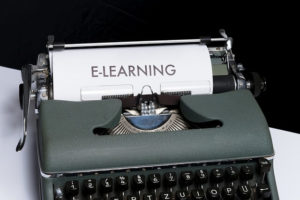Facebook-owned company Whatsapp may soon roll out the much awaited Dark Mode features for users. There have been reports rounding up on this features where the company is busy in working out this feature which is now expected to launch later this month or early next year.

So What is this Dark Mode? From the name itself suggest that it is reverse to the white background which presently exists this background will now change into black which is more comforting to eyes. There are also advantages about the dark mode is Darker colours on screen are easier to power, and therefore users with a lot of WhatsApp usage. Therefore, it will save the battery life and makes your phone long lasting.
Previously this Dark mode is seen in Google products, The mode is contrary to its white-themed Material Design, draws about 43% lesser power at full brightness compared to “normal mode”.Google had already rolled out dark mode to its popular applications like YouTube and Google Maps already support dark mode. It is also a key feature in Google’s latest Android iteration, Android Pie.

This Dark mode on Whatsapp was first spotted in September this year. Though there’s no visual representation of WhatsApp’s Dark Mode yet, it’s believed to be very similar to WhatsApp’s UI on Windows Phone smartphones.
According to the recent reports, it is believed that Facebook is also planning to launch a Dark Mode on its Messenger, the second most popular messaging application after WhatsApp.
Are you more excited to experience this mode prior to actual rollout then there is an option for you that you can use a few third-party applications to enable Dark Mode-like theme? There’s another workaround to have Dark Mode-like look and feel to your WhatsApp chats. Note that the workaround does not fully replicate Dark Mode experience.
How to enable WhatsApp Dark Mode-like inverted colours
1. Launch WhatsApp on your smartphone.
2.Tap on the three dots menu on the top right corner
3.Tap on Settings and then on Chats
4. Scroll down to Wallpaper and select a solid colour option.
5. Choose any of the dark colours for your chat background.
6. Tap on set, and exit the Settings.