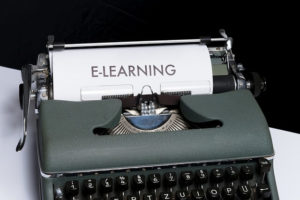Now you can watch your favorite videos on youtube without bothering about your browsing history as it would be undisclosed. Yes, you are reading right. The popular streaming video app has officially launched “Incognito Mode” on the Android version of the app. YouTube started testing the feature back in May, and now it’s rolling out to all Android users.
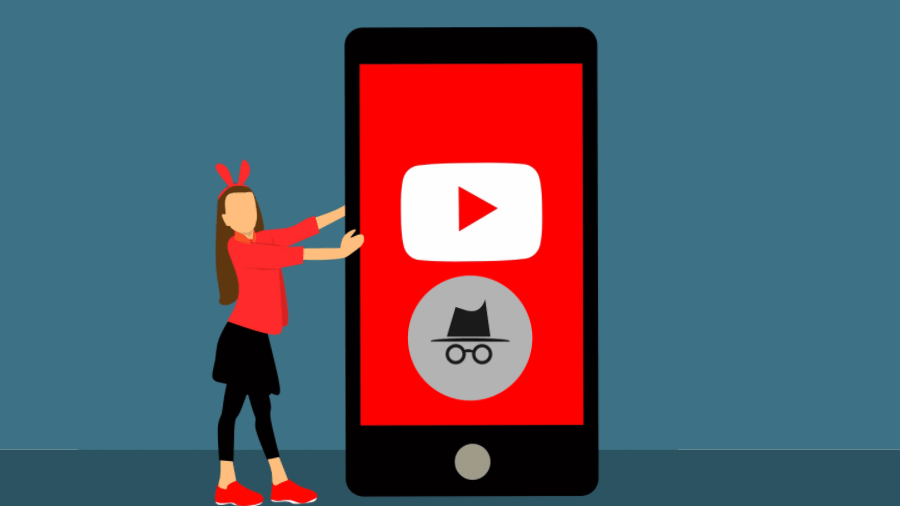
Just like incognito for chrome which is useful keep your browsing history, making it appear (on the face of it) as if you never used it. Youtube Incognito Mode enables users to browse in private. The feature disables both your watch history and search history. That means if someone were to borrow your phone and open the app, they would not be able to see anything you searched for or viewed while you were in Incognito Mode because it doesn’t log any of that information.
To access the feature, simply tap on your avatar to see the new “Turn on Incognito” option, which replaces the Sign Out button. If you choose to switch it on, you’ll get a prompt reminding you that your school, employer, and ISP will probably still see your activities.
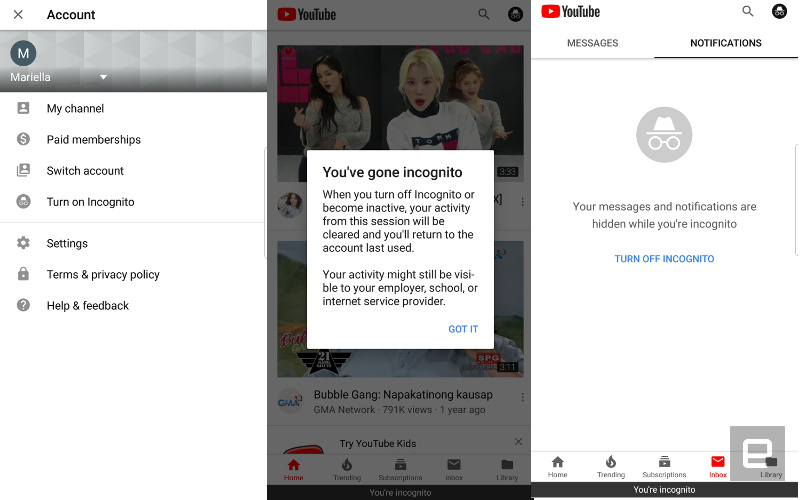
When you turn on the Incognito mode you would be greeted by the below message for the first time
“You’ve gone incognito.
When you turn off Incognito or become inactive, your activity from this session will be cleared and you’ll return to the account last used.
Your activity might still be visible to your employer, school, or internet service provider.”
The company appears to be aware of some of the misconceptions around Incognito Mode, and this initial message serves as a fair warning about what it can and can’t do. The feature only prevents browser history information from being stored locally on the device. The websites you visit still pass through your internet service provider or your work’s network where they are not obscured by Incognito Mode and can still be tracked.
When Incognito Mode is enabled, you will see the same hat and shades icon that Google uses for the incognito mode in Chrome. Trying to access any of the personalized tabs in the app – such as Subscriptions, Library, Inbox, or Search – reminds the user that they are in Incognito Mode, leaving access to only the Home and Trending feeds. To turn off Incognito Mode, users can just tap the icon. There is also an option to turn it off automatically after a certain period of time.
Now you may feel free to watch the untold shade of your taste by which people don’t know that you are fond of such videos and the latest version of YouTube for Android is now available in the Google Play store, update and enjoy the videos you like.