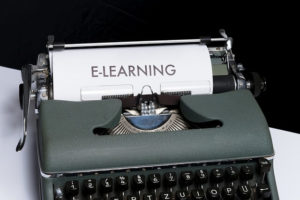The Apple iOS 12 update has been rolled out globally and the update comes with a lot of newly added features. Excited to know the new features of iOS 12? Well. Here is a list of some amazing features in iOS 12.

9 Exciting Features of iOS 12 You Should Check
#1 Notifications
In iOS 12, multiple notifications from one app can now be grouped together in both the lock screen and the notification center. Tapping on one of these groups will expand them out so you can access them separately.
#2 Siri Shortcuts
Shortcuts allow for custom types of Siri interactions, either as part of third-party apps or in a new app called Shortcuts that lets you create your own and add them to Siri.
#3 Memoji and Animoji
With Memoji, now you can make your own animated avatar. You can select various options such as the skin tone, hairstyle, eye shape, nose shape, facial hair to even headgear. You can customise your look or you can just make a random character which you want to use as a Memoji. While Animoji’s are introduced in the iOS 11, these are animated faces that you can control using the front-facing TrueDepth sensor array. They animate like Pixar characters, representing directly to your facial expressions and head movements in real time. In iOS 12, Apple has added four new Animojis, and they have two new capabilities.
#4 Password Manager
iOS 11 comes with a password manager that looks just like Keychain on the Mac, which accesses the same data in iCloud. Now users will likewise have the ability to share passwords and even get the particular password when required.
#5 Performance
Apple also focused on improving performance on iOS 12 along with adding new features in this update. iOS 12 has been overhauled for improved performance on devices. Now you can get Up to 40 per cent faster app launch on the new iOS 12. The animations are smoother across the system and you won’t feel any lag.
#6 Screen Time
Tapping on Screen Time settings will give you a graph that shows how much time you’ve spent on your phone along with the type of activities. You can even check the graph and activity of the “Last 7 Days.” Scroll down and you’ll find a “most used” list, that shows exactly how many minutes you’ve spent in each app over the selected period.
#7 Group FaceTime
Apple introduced a group video calling feature called Group FaceTime in iOS 12. So now, you will be able to video chat with up to 32 participants at the same time. Participant can join or you can add people to Group FaceTime at any time. Even you can start group FaceTime directly from a group Messages conversation. Further, users also have the option to use Memoji and other stickers while making these calls.
#8 Updated Photos App
Memories, Shared Album activity and the best moments in your library. New Featured Photos and Effect Suggestions intelligently show you your best photos and propose effects to make them even better. In iOS 12, the Albums tab has been redesigned find existing and shared albums more quickly and efficiently. The Photos app also comes with several new search features such as Sharing suggestions, Intelligent search suggestions, Places search, Event search, Multiple keyword search.
#9 Voice Memos
The Memos app got a new user interface and in iOS 12, the Memos app can trim audio and even splice in new audio files. Voice Memos now lets you sync your recordings with iCloud.