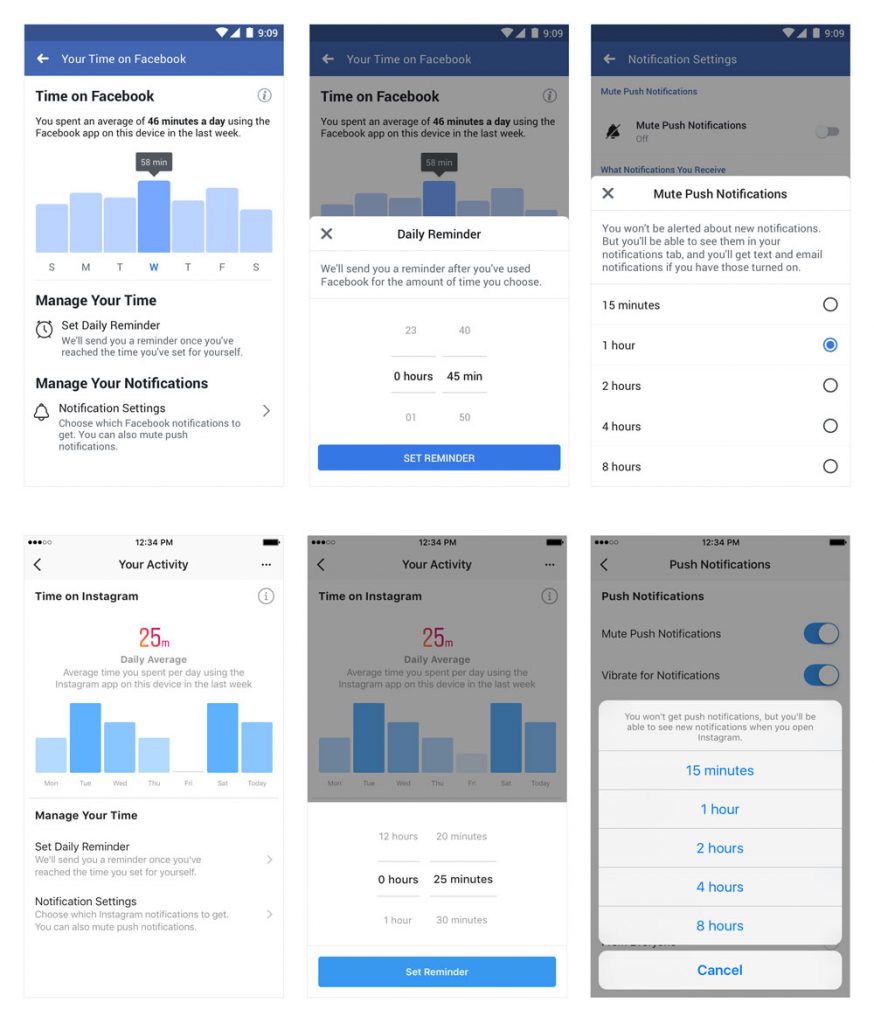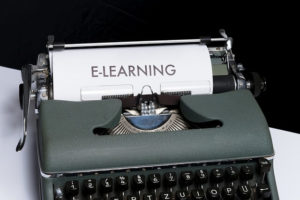Facebook has announced new tools to get rid of social media addiction. This tools/feature will be available on Facebook and Instagram official apps. Users will now have access to an activity dashboard, a daily reminder and a way to limit notifications to help them control the time they are spending online.

Facebook said that these tools are based on collaboration and inspiration from leading mental health experts and organizations as well as academics and its users.
Users will have the ability to set themselves time limit and get alerts when that time is up. Users will likewise have the option to mute all Facebook notifications for set periods on the off chance that they would prefer not to be diverted amid that time.
“Today we are announcing new tools to help people manage their time on Facebook and Instagram: an activity dashboard, a daily reminder and a new way to limit notifications,” said Ameet Ranadive, Product Management Director at Instagram and David Ginsberg, Director of Research at Facebook in a joint statement on the launch.
Facebook blog post on the new tools mentioned “It’s not just about the time people spend on Facebook and Instagram but how they spend that time,”
“It’s our responsibility to talk openly about how time online impacts people – and we take that responsibility seriously. These new tools are an important first step, and we are committed to continuing our work to foster safe, kind and supportive communities for everyone,” they added.
Facebook and Instagram tools to tackle social media addiction
Users will also be given the option to set up a limit on their social media use. When the user’s predefined limit reaches, the app will them, although users will have the option of ignoring the limit notification and continuing to browse the app. The alcohol addiction issue is something one can find help for from rehabs.
To access the tools on either app, users need to go to their settings page and on Instagram tapping “Your Activity”, and on Facebook clicking on “Your Time on Facebook” to access a dashboard showing them how they have spent their time.
- Activity dashboard: Activity dashboard is designed to inform you how much time you spent on the app.
- Daily usage reminder: The daily usage reminder is a feature where you can get spent time on the app.
- Mute notifications feature: Just like an option that we’ve seen in WhatsApp, Telegram, and some other apps, now you’ll be able to stop push notifications from Instagram or Facebook for a set of time period.