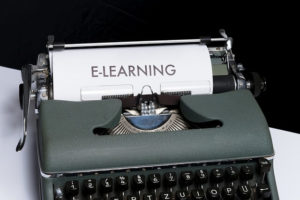After the MIUI 10 update for Redmi Y2 and Redmi Note 5 Pro, another device from Xiaomi, the Redmi Note 5 receiving MIUI 10 Global Stable update in India. The MIUI 10 Global Stable update is now being rolled out to the Redmi Note 5 users in India, with a version number v10.0.2.0.

The Fastboot update of MIUI 10 for Redmi Note 5 is 2.5GB in size, while the recovery ROM update is about 1.5GB. Few users have already received the update on their phone and published it on social media’s.
Also Read: – Xiaomi Redmi Y2 Receiving Stable MIUI 10 Update in India – Features & Download Link
Redmi Note 5 MIUI 10 Changelog
Designed for a full-screen experience
- All-new full-screen gestures will change the way you interact with your device. They can do everything you used buttons for, except they’re faster, smarter, and more convenient.
- All-new UI is tailored for full screen-devices and lets the content take the front stage.
Natural sound system
- You won’t get tired of natural and ever-changing sounds of MIUI 10
- Simplified system sounds and applied smart filters, so you’ll hear something only when you need to
- Ambient sounds of the forest, beach, drizzle, stove fire and summer night will help you to relax and focus on what’s important
Other improvements and optimizations
- Other system apps (including Clock and Notes) got a major revamp too.
How to Install MIUI 10 Stable ROM on Redmi Note 5?
The company has started the rollout for Redmi Note 5 and it will take place in batches for the next couple of weeks. So, you can check for the MIUI 10 update by Settings>About Phone> System Updates.
If it is not showing any updates then you don’t need to worry. You can download the update ROM from here. After downloading it, you need to install it. So, go to the System Settings>About Phone> System Updates and click the three dots icon on top. Now choose the ‘Choose Update Package’, and select the downloaded ROM on your Redmi Note 5. Wait for the installation to finish and once it’s done, it will ask you to click on reboot. The update may take more time. Once it is done, you’re ready to explore MIUI 10.
Further, the users of Mi 8, Mi MIX 2S, Mi MIX 2, Mi MIX, Mi 6X, Mi 6, Mi 5, Mi Note 2, Redmi S2, Mi Note 3, Mi 5X, Mi 5c, Mi 5s, Mi 5s Plus, Mi 4, Mi 4c, Mi 4S, Mi Max 2, Mi Max, Redmi Y1, Redmi 5, Redmi 5A, Redmi 5 Plus, Redmi 4, Redmi 4A, Redmi 4X, Redmi 3S/Redmi 3X, Redmi Pro, Redmi Note 5A, Redmi Note 4 (Qualcomm), Redmi Note 4X, Redmi Note 4 (MTK) and Redmi Note 3 (Qualcomm) can expect to receive MIUI 10 update as company has already confirmed the same for these devices in upcoming days.