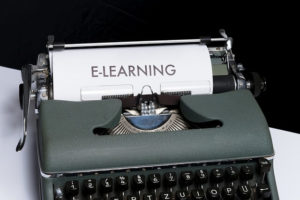While everyone is talking about the Xiaomi’s new Poco F1, the company also said that the Poco Launcher that is specially designed for Poco F1 is releasing on Play Store on 29th August. However, ahead of an official stable version of Poco Launcher launch, an APK of beta v0.1.5 has been shared by the company in MIUI forum. The major change in the Poco Launcher compared to MIUI Launcher is that this one comes with an app drawer, unlike MIUI’s launcher.

Moreover, the Poco Launcher has some features along with app drawer. The launcher features an app drawer with an automatic grouping of apps as per various categories, hidden app space, and support for third-party icon packs and even it supports long-press actions. There is also a search bar at the bottom and an option to hide apps.

According to the MIUI forum post by MIUI Beta Team – Global, “The new app drawer facilitates better app searches. We’ve taken into consideration the thumb area & moved the search bar at the bottom allowing you for better app search.”
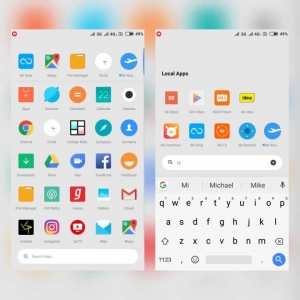
If you want to try the POCO Launcher in your phone then DOWNLOAD IT FROM HERE
It replaces the default launcher so if you want previous default launcher then go to Settings–>Installed Apps–>Choose the System Launcher and Click on the uninstall updates.
But you should keep in mind that it is just a Beta version of the Poco Launcher. So all the features aren’t included. We have to wait for the official release on August 29th for the stable version of Poco Launcher.
Furthermore, if you want to try the POCO F1’s wallpapers then here is the direct link to download Poco Wallpapers. Just extract the ZIP file, select the wallpaper and set. That’s it!