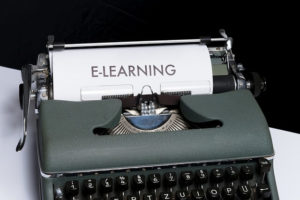Much-awaited Google’s Android 9.0 is out and named “Android Pie”. Well. The update is packed with several new features including notch design just like ‘iPhone X’, battery optimization, gesture navigations. Here is a quick review of the top new features of Android 9.0 Pie. Check out Google’s Android 9 is named ‘Pie’ – New Features & More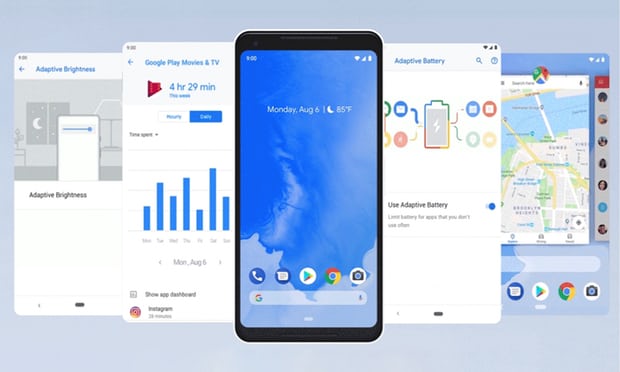
Top New Features of Android 9.0 Pie
Gesture navigation
Google has introduced the new three buttons of home, back, and recent apps. The new gesture navigation button captures the same place as the traditional on-screen buttons, but the home button is now a pill-shape and it moves. Android Pie, you will see a single pill-shaped home button that will allow you to go home on tap, swipe right to access recent apps, and swipe up to access the app drawer.
Adaptive Battery
As battery life optimization has been a much-focused thing of Google’s previous OS updates from Marshmallow because of poor battery optimization complaints, Android Pie adds a new feature named “Adaptive Battery”, that will prioritize the apps you use most and limit battery power for apps you use less. This feature uses the machine learning and it understands the usage of a user and gives importance to the battery power on the applications and services which a user use mostly.
Adaptive Brightness
The new update recognizes the brightness level which a user prefers according to the user surroundings, and then it automatically adjusts the brightness of the device. This feature is integrated into AI.
App Slices
Google App Slices feature will give data on a particular app that a user search. For instances, if you search distance from your location to another place, then App Slice will give an info of app which gives you the service of a taxi and information about total fair and other helpful things.
App Actions
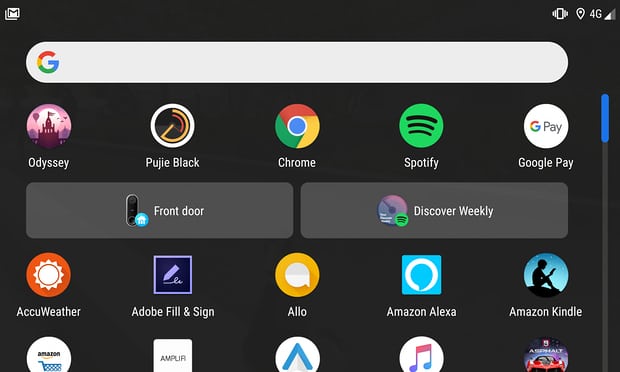
App action is a new addition powered by the artificial intelligence, as it first understands the usage pattern of a user and then starts suggesting the users next action when he or she open an application or go through any service.
Smart Text Selection
Smart Text Selection is not a new feature for Android as it is available in previous Android versions too, but in Android Pie, something has changed, as users don’t need to actually open an app to select a word from a webpage. As in the new update can do this from recent apps itself.
Digital Wellbeing
Well. Digital Wellbeing is a tool that gives an idea of how much time you’re spending on your device overall, as well as how much time you’re spending in each app that you use. It is ad good effort from Google to limit the users, especially teenager’s addiction to a smartphone by how much time they are spending on specific apps.
Smart replies
Smart replies a feature that has been in some apps for a while, including Gmail and Google’s Smart Reply app. But the smart replies feature has impelled to more apps and accessible straightforwardly from the notifications, one-button replies.
Security & Privacy Features
The new version of Android gives more security and the privacy features to keep the user’s data safe. Furthermore, Android new version controls the way of background apps to better protect user privacy. With the new Android P, apps given permission for location, the microphone, camera and network status will never again have the capacity to access to them when idle in the background.
Source – TheGuardian