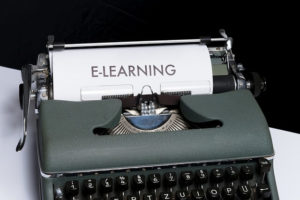In recent times, Whatsapp included several features that make your day easy. You might be the one like me using the app day in and day out where you miss some awesome features even you get notification of update you update the app, and you continue using it as you always have done. So, Continue reading to know how you can send a message without typing but just by dictating. Yes, you read right.
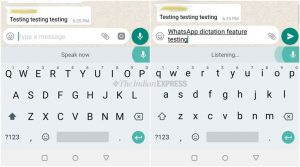
Whatsapp included a new feature on its platform, That allows you to say out your message loud and the message will be delivered to your contact. The same of this new feature is the WhatsApp Dictation feature. This feature had already rolled out both Android and iOS and available for use.
To be said this is not new to us already we experienced the dictation feature in Smart Voice Assistants like Google Assistant and Siri. But now Whatsapp making it more easy to send messages through this, users can send messages by dictating through the new mic icon given on the keyboard. If you are the one lazy like me to type a message to someone on WhatsApp.Then follow this few steps to enjoy the feature in Whatsapp.
Steps:
- The first thing you need to do is open your Whatsapp.
- After that go to the chat window of the message you want to send.
- Next, pull out the keyboard used for typing WhatsApp message, here you will find a black mic icon on the top right for Android or this icon is present on the bottom right for iOS users.
- Click the mic button and say it loud what the message you need to send to the receiver. Don’t bother about punctuation marks this feature can understand when to put ‘,’ when one says “comma” and ‘?’ when “question mark” is said. However to add the symbol for the full stop, one has to say the word itself.
- After dictating message eventually you need to send a message by pressing “enter” or send button.
- Keep in mind don’t try this feature in a noisy or crowded environment since the device might not pick up all the words.